 Second Search
Ver.2.3.9 for Mozilla Firefox
Second Search
Ver.2.3.9 for Mozilla Firefox
Note: This page is archived and maintained mainly as a histrical document. Please see the Mozilla Add-ons page and the GitHub repository for latest information.
What's this? ...abstract
Second Search provides a feature to search by other engines directly, without switching the engine of the web-search bar (a small textbox on the right edge of the toolbar.)
For example, if your default engine is Google and you wish to find a book in Amazon, you don't have to switch the engine Google to Amazon. Only you have to input the searching keyword to the search bar, and just choose "by Amazon" in the Second Search popup. Then, you'll get the result of Amazon, and the search bar keeps Google as the selected engine. In the next time, you can get the result of Google even if you forget that you used Amazon in the previous time.
Ver.0.4 or later are available on Thunderbird 2. You can switch the search mode of the quick search bar smoothly.
Ver.0.5 or later, you can search without search bar! If you remove the search bar from the toolbar and input search term into the location bar, available search engines will be listed above the location bar.
Similar or Related Extensions
- How to search selection terms by my favorite engine, from the context menu?
- Con Query can do it.
- How to add my favorite search-engine to the search bar? There is no OpenSearch plug-in!
- Add to Search Bar provides the feature.
- I want to use only the one feature "clear the search box after I hit the Enter key".
- Search Scrub does it.
Download Links to XPI packages
If you see any problem, see FAQ at first. If there is no solution, post a report to the issue tracker on the GitHub please.
Including Language Packs
Released version includes following language packs:
- English (en-US)
- Japanese (ja-JP)
- Hungarian (hu-HU, by Mikes Kaszmán István)
- Swedish (sv-SE, by Mikael Hiort af Ornäs)
Old versions
Features & Screenshots This package provides following features.
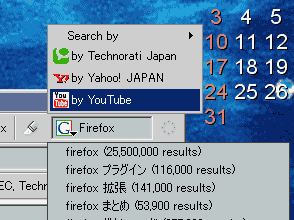 In the web-search bar, press the Up key or type some words into the box. Then, a tiny popup will appear above (or left/rightside) the search bar. You can choose an engine by Up or Down key. After you press the Enter key, Firefox searches the terms by the highlighted engine. This feature calls the engine directly, so the state of the default engine of the search bar doesn't change.
In the web-search bar, press the Up key or type some words into the box. Then, a tiny popup will appear above (or left/rightside) the search bar. You can choose an engine by Up or Down key. After you press the Enter key, Firefox searches the terms by the highlighted engine. This feature calls the engine directly, so the state of the default engine of the search bar doesn't change.
But, if you select an engine from the Second Search popup when there is no term in the search bar, Second Search changes the engine of the search bar to the highlighted. If you want this extension never to change the state of the search bar, use the configuration dialog or change "secondsearch.switch.blank_input" to "false" by "about:config".
And, when you drag some text onto the search bar, engines will be popped up too. After you drop it to the menu item, it will be searched by the engine.
Three recently used engines will be shown in the popup. If you want to use other engines, choose Search by and press the Right key. To increase or decrease the number of the recently engines, use the configuration dialog or modify a secret preference "secondsearch.recentengines.num" by "about:config".
Ver.0.4 or later are available on Thunderbird 2. You can switch the search mode of the quick search bar smoothly.
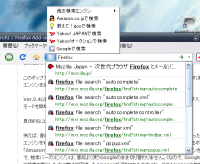 Ver.0.5 or later can start search from the location bar. You'll remove the search bar from the toolbar if you use a small screen.
Ver.0.5 or later can start search from the location bar. You'll remove the search bar from the toolbar if you use a small screen.
Backgrounds Why I made this?
Firefox has an useful feature, the web-search bar on the right edge of the toolbar. You can choose and use your favorite search-engines from the bar. But, there is some problems (and this extension will solve them) ;
- You have to use keyboard shortcut "Ctrl-Up" or "Ctrl-Down" to switch the engine. There is no way to show the list of available engines by the keyboard, so you have to use mouse to show the list.
- The chosen engine stays as the default engine of the search bar, until you switch engine again. For example, if you generally use Google and you wish to find a book by Amazon, you'll choose Amazon from the list. But in the next time to use the search bar, if you forget to switch back the engine to Google, you'll get the search results of Amazon even if you want to use Google.
I tried to use the search bar intelligently, but I abandoned the plan, because I'm too neglectful and having a memory like a sieve. I often chafed at mistakes that unexpected result were shown instead of the Google result.
When I heard that Firefox 2 supports OpenSearch system and some extensions (like OpenSearchFox) can create plugins for the feature, I thought that I should try to leverage it again.
For this reason, I made this extension. I hope this help people who suffered from same complaint.
History There is the updating history and the list of known problems.
- 2.3.9 (2023.3.12)
- Search in new tabs more certainly.
- 2.3.8 (2022.9.21)
- Apply theme color to the toolbar icon more certainly.
- 2.3.7 (2022.9.15)
- Apply theme color to the toolbar button icon.
- 2.3.6 (2022.7.21)
- Add an option to grant cross origin access to arbitrary host as a workaround about unfetchable favicons.
- 2.3.5 (2022.7.21)
- Give more host permission to fetch favicons.
- Expose some options for default search engine as regular options.
- Hide deactivated options for default search engines.
- 2.3.4 (2021.11.30)
- Open search result tabs more certainly with native saerch engines.
- Add debug options UI to change delay for new tabs and new windows.
- Fix wrong behaviors of "All Configs" UI: apply imported configs to options UI immediately and treat decimal values as valid for some numeric options.
- 2.3.3 (2020.9.11)
- Better visibility on the high contrast mode.
- Reduce animation effect if it is reduced by the platform setting.
- 2.3.2 (2020.8.26)
- Fix initialization error on the first startup.
- 2.3.1 (2020.7.29)
- Define default keyboard shortcut statically.
- 2.3.0 (2019.12.27)
- Support Dark mode of the platform.
- Better coloring with Photon and Dark color scheme.
- Clear cache for keywords correctly.
- 2.2.4 (2019.11.5)
- Add a button to the options page, to refresh the list of search engines from bookmark keywords.
- Show the list of search engines sorted by name with correct width (full width to fill the panel).
- Show scrollbar with narrow width.
- 2.2.3 (2019.6.19)
- Cache favicons of search engines.
- Add ability to export and import all configurations except keyboard shortcuts. (Options => "Development" => "Debug mode" => "All Configs" => "Import/Export")
- 2.2.2 (2018.10.19)
- Apply theme color to toolbar button icon only when it is intentionally activated with
svg.context-properties.content.enabled=true.
- Apply theme color to toolbar button icon only when it is intentionally activated with
- 2.2.1 (2018.10.18)
- Match color of toolbar button icon to the current theme on Firefox 62 and later.
- 2.2.0 (2018.10.17)
- Support Firefox's search engines (on Firefox 63 and later.)
- The keyboard shortcut is now deassignable by hitting the Escape key on its input field.
- Drop support for Firefox 59 and older.
- 2.1.9 (2018.5.30)
- Add ability to switch color scheme to Dark theme.
- Encode search terms before send.
- 2.1.8 (2018.5.15)
- Ignore keyboard events while composition via IME.
- 2.1.7 (2018.5.14)
- Handle keyrepeat of arrow keys to select search engines.
- 2.1.6 (2018.3.7)
- Clear focus of search engine by hovering on the search field. This makes it easy to search pasted text by the default search engine.
- Restore last input of the search field when a search action is aborted and the panel is reopened.
- 2.1.5 (2018.2.11)
- Allow to unfocus from all search engines by keyboard operation.
- Keyboard shortcut is now customizable on Firefox 60 and later.
- 2.1.4 (2018.2.9)
- Synchronize configurations via Firefox Sync.
- Reformat keys of localized messages matching to the spec.
- 2.1.3 (2018.2.8)
- Clear focus on search engine by starting input.
- Clear last search term with delay.
- 2.1.2 (2017.11.30)
- Search results for actions with accel key (Ctrl or âŒک) is now configurable where to be opened in.
- When the search field is filled by selected text in the current tab, the "Search" button is automatically shown like for pasted text.
- Selection text in any input field is now detected correctly.
- Add an option to deactivate "auto fill with selection text" behavior.
- 2.1.1 (2017.11.27)
- Expand search field to fill the width of the popup. (regression)
- Use white icon for the toolbar button on the "Dark" theme.
- Recycle
about:privatebrowsingtab as a blank tab on a private browsing window.
- 2.1.0 (2017.11.24)
- Add margin around UI to match Photon design.
- Search with Google by default correctly.
- "Search" button is available after copy and paste.
- Add ability to keep popup open after search. Moreover, if you do search with Ctrl or Command key, the popup is always kept open.
- 2.0.1 (2017.11.21)
- Use background and foreground color same to Photon. This is required to avoid ghost rendering with missing background color on some environment. (I confirmed on Windows 10.)
- 2.0.0 (2017.11.21)
- Rebuilt on WebExtensions, as a custom search field addon for bookmarks with keyword.
- 1.0.2016020401
- Works correctly for search engines with some missing information (ex. favicon).
- 1.0.2016020301
- Works correctly on clean environment.
- 1.0.2016012701
- Don't detect newly opened tabs as search result tabs, after a search with virtual search engines (form keyworded bookmarks).
- 1.0.2016012601
- Better compatibility with recent Tree Style Tab.
- Don't detect newly opened tabs as search result tabs correctly, when any unknown exception raised while doing search.
- 1.0.2015122401
- Drop support for Firefox 37 and older versions.
- Works correctly even if there is only the location bar with activated "UnifiedComplete" feautre on Firefox 43 and later.
- The default search engine with POST method works correctly.
- Save chosen engine to the list of recently used engines for one-off search.
- Made synchronous API free around the Places SQLite database.
- The cache of bookmarks with smart keywords are now saved into a JSON file instead of a preference.
- Detect smart keywords of bookmarks correctly on Firefox 39 and later.
- 0.9.2015020901
- Move focus to Second Search's popup menu by the up arrow key correctly, on Linux. (regression)
- 0.9.2015020801
- Made
eval()-free. - Better compatibility with new Web search UI on Firefox 35 (and later).
- Made
- 0.8.2014120202
- Search by the default engine works correctly. (On Firefox 33, unexpected engine was used, and Firefox 34 couldn't do search.)
- 0.8.2014120201
- Works on Nightly 37.0a1.
- Drop support for Firefox 30 and older versions
- Works correctly on the multi-process mode (E10S).
- Most implementations are migrated to JavaScript code modules.
- Works correctly on Firefox 34 and later (after bug 1088660: the "one for search" feature.)
- Better compatibility with the Private Tab addon.
- 0.7.2014050501
- Works correctly after overflow/underflow the toolbar, on Australis.
- Works on both location bar and search bar if one of them is in the menu panel, on Australis.
- 0.7.2014050201
- Works on Nightly 32.0a1.
- Modified: "jar" archive is no longer included.
- 0.7.2012122901
- Works on Nightly 20.0a1.
- Fixed: Clear the search term after search correctly, when it is searched by an engine in the popup.
- Modified: Clear the search term after search by default. (You can disable this feature by the configuration dialog.)
- 0.7.2012101401
- Fixed: Now works at the location bar correctly on Firefox 17 and later.
- Fixed: Search the typed term in the location bar even if "browser.urlbar.autoFill" is "true".
- 0.7.2012031101
- Update for Firefox 13.0a1.
- Drop support for Firefox older than 10.
- Drop support for Thunderbird.
- Fixed: Show the caret in the search bar during the list of search engines is shown.
- Fixed: Scroll the list of search engines automatically during dragging on scroll buttons in the popup.
- Improved: Make compatible with Tab Utilities.
- Improved: Make compatible with Searchbar Autosizer.
- Improved: Make compatible with Tab Control.
- Improved: Make compatible with SearchLoad Options.
- Add Swedish locale (translated by Mikael Hiort af Ornأ¤s)
- 0.6.2011052802
- Improved: Left-click and middle-click on the magnifier button in the search bar now work as you customized in Second Search configuration.
- 0.6.2011052801
- Fixed: "Reuse blank tab" option didn't work for search results from the default engine.
- Fixed: The context menu on the content area was unexpectedly blocked.
- 0.6.2011051101
- Fixed: Alt key didn't invert the behavior for the focus of opened tab (foreground/background), about search results from specified engine.
- Modified: The default behavior of opened tabs is now initialized based on the preference "browser.tabs.loadInBackground" (for tabs opened by "target" attribute), instead of "browser.tabs.loadInBackground" (for tabs opened by middle click). If you want to change the current behavior directly, go to "about:config" and change the value of the preference "secondsearch.loadInBackground".
- 0.6.2010120901
- Works on Minefield 4.0b8pre.
- Drop support for Firefox 3.0 and older versions.
- 0.5.2009091201
- Fixed: Odd behavior of a radio button in the configuration dialog disappeared.
- Fixed: Search results are correctly loaded into new tab even if Tab Mix Plus is installed.
- 0.5.2009050801
- Fixed: Works correctly even if there is engine which has no favicon.
- Fixed: Bookmarklets ("javascript:" bookmarks) are always loaded into the current tab.
- Some internal operations are brushed up.
- 0.5.2008111401
- Fixed: It works correctly after you do "search" when the popup was going to be showing.
- Modified: "by ..." disappeared from the popup.
- Updated: hu-HU locale is updated by Mikes Kaszmأ،n Istvأ،n.
- 0.5.2008101401
- Improved: Shift-Up/Down keys shows the Second Search popup, so, you can use Up/Down keys to select autocomplete item.
- Improved: Escape key always closes the Second Search popup.
- Fixed: Popup menu is re-positioned silently.
- Fixed: Dropping text onto the menu item which is same to the current engine works correctly.
- Fixed: Popup is correctly shown while dragging on the engine button even if drag-and-drop operation is allowed in the search box.
- Updated: Works on Minefield 3.1b2pre.
- Updated: Hungarian locale is updated. (by Mikes Kaszmأ،n Istvأ،n)
- 0.5.2008091601
- Fixed: "Choose the engine from popup after dropped" works correctly.
- 0.5.2008091501
- Fixed: Popups work correctly. In the previous version, popups possibly disappeared after searching.
- Fixed: "Allow drag-and-drop of text in the textbox" works correctly.
- 0.5.2008090201
- Fixed: Freezing on finding favicons for smart keywords disappeared.
- Updated: Hungarian locale is updated. (by Mikes Kaszmأ،n Istvأ،n)
- 0.5.2008090101
- Improved: Second Search works on the location bar if there is no search bar.
- Improved: Second Search shows its popup while dragging, for Firefox 3 on Mac OS X.
- Fixed: The cursor doesn't disappear on Firefox 3.
- Fixed: Items for smart keywords are correctly updated.
- Fixed: Conflict with some third-pirty's themes disappeared.
- Firefox 1.5 support dropped.
- 0.4.2008052301
- Fixed: Delayed popups work fine in Firefox 3 on Windows.
- 0.4.2008042801
- Fixed: Works on the latest Trunk.
- 0.4.2008021501
- Fixed: Auto-popup on the search bar while dragging works correctly on Linux.
- 0.4.2008021201
- Improved: Works on Minefield. (Firefox 3 beta3)
- Improved: Works on Thunderbird 2.
- Fixed: Works correctly even if there is search engine without icon.
- 0.3.2007120601
- Improved: Combination with the Split Browser is improved.
- 0.3.2007110501
- Fixed: Toolbar customizing works correctly.
- 0.3.2007090301
- Fixed: The search term is cleared correctly after the search is done by an engine from the popup which is shown by text-drop.
- Modified: The default engine is listed in the popup and popuphidden event doesn't start search, for the popup which is shown by text-drop.
- 0.3.2007061801
- Modified: In Mac OS X, the popup cannot be shown when a string is dragged to the search bar. So, the option is disabled permanently in Mac.
- Updated. Hungarian locale is updated.
- 0.3.2007052402
- Imrpvoed: A new option to change the delay to clear search bar is available.
- Improved: The search term isn't cleared if it is changed after search.
- Modified: The delay to clear search bar is changed.
- Modified: Configuration dialog is restructured.
- 0.3.2007052401
- Fixed: Text in the search bar are cleared after a delay.
- Fixed: Correctly searches by the engine selected from the popup even if it has no keyword.
- 0.3.2007052201
- Updated: Hungarian locale is updated. (by Mikes Kaszmأ،n Istvأ،n)
- 0.3.2007052101
- Added: Hungarian locale is available. (by Mikes Kaszmأ،n Istvأ،n)
- 0.3.2007052001
- Improved: Options to open search results in new tabs and focus it immidiately are available.
- 0.3.2007051401
- Modified: Popup for the engine button is shown like as a context menu.
- 0.3.2007051201
- Modified: The list of engines recently used is automatically filled if there are less history.
- Modified: The Japanese name is modified.
- 0.3.2007051101
- Improved: Context menu on the engine button in the search bar becomes the Second Search popup.
- Improved: Each type of popup for the context menu on the engine button or for dorag-and-drop can be customized.
- Improved: New tab opened from the search bar is stay background as the default preference of Firefox 2.
- Fixed: Search term is cleared correctly for the middle-click on the "Search" button.
- Fixed: The popup for text input is shown after the delay correctly.
- Fixed: Infinity multiplying keywords disappeared.
- Modified: The number of the engines recently used is grown.
- Modified: The popup for text input is shown after a delay.
- 0.3.2007050701
- Improved: Popups can be shown with a delay when you input text into the search bar. (Go to "about:config" and set the delay to
secondsearch.popup.auto_show.delayin milliseconds.)
- Improved: Popups can be shown with a delay when you input text into the search bar. (Go to "about:config" and set the delay to
- 0.3.2007050202
- Fixed: Popup menu for drag-over is shown correctly in Linux.
- 0.3.2007050201
- Improved: For drag-over on the search bar, the popup is shown and you can search by the choosen engine directly with drag-and-drop to the popup item. (Solution for Bug 274432)
- Improved: A new option to allow drag-and-drop texts in the textbox. With this preference, you can start to search directly by drag-and-drop to the button (engine icon) in the search bar.
- 0.2.2007050201
- Fixed: The last item of the popup can be focused by the up key.
- Fixed: Smart keywords are parsed as search engines correctly.
- Fixed: Rebuilding the cache of smart keywords works correctly.
- Fixed: English locale is corrected.
- 0.2.2007050101
- Fixed: The search bar is cleared automatically after doing search without the popup.
- Fixed: The popup is shown correctly even if there is a popup for the suggest feature.
- Fixed: The name of the current engine is shown correctly after the search bar is cleared automatically.
- Improved: Middle-click on the popup opens the search result to a new tab.
- 0.2.2007032902
- Fixed: Popups are closed automatically after any element is clicked by user.
- 0.2.2007032901
- Improved: A new option to clear search bar after doing search is available.
- Fixed: Popups are closed automatically after the window lost its focus.
- 0.2.2007032401
- Fixed: Popups kept wrongly shown disappeared. (maybe)
- 0.2.2007010201
- Improved: Popup can be shown below the search bar. (but it doesn't work with auto-complete and suggest)
- Improved: Popup can be hidden for drag-and-drop to the search bar.
- Fixed: Initializing operation of smart keywords is optimized for environments which have no keyword.
- 0.2.2006122201
- Improved: Automatic showing of the popup can be disabled.
- Fixed: "Rebuild the list of smart keywords" button works correctly.
- Fixed: Broken recent-used search engines after you select a smart-keyword engine has disappeared.
- Fixed: Icons for smart-keyword items are correctly shown.
- 0.2.2006122102
- Fixed: The size of the configuration dialog made flexible.
- 0.2.2006122101
- Improved: Configuration dialog is available. (for Firefox 1.5 or later)
- Improved: All of recently used engines are shown if the setting of the number of items for recent engines has a nevative value.
- Improved: Smart keywords are available like as search engines. (available only for Firefox builds without Places)
- Improved: All of engines can be shown instead of the recent engines. (pref name "secondsearch.popup.type", value: 0 means "default", 1 is "show all engines", and 2 is "show all engines in reversed order".
- 0.1.2006121901
- Fixed: Wrong position of the popup is corrected.
- 0.1.2006121801
- Improved: When you drop terms to the search bar, Second Search popup will appear. If you select no engine, the term will be searched by the default engine.
- 0.1.2006121602
- Improved: Second Search change the engine of the search bar to the selected engine if there is no term in the bar. (If you want this extension never to change the state of the search bar, change "secondsearch.switch.blank_input" to "false" by "about:config".)
- 0.1.2006121601
- Fixed: Conflict with Tab Mix Plus on Firefox 2 disappeared.
- 0.1.2006121502
- Fixed: Uninstalled engines disappeared from the recent engines correctly.
- Improved: Recent used engines disappeared from the "Search by" submenu.
- 0.1.2006121501
- Released.