Tabbrowser Extensions
-sometimes called Tabbed Browsing Extension
-
Ver.2.1.2006031301 for Netscape 7 & Mozilla & Firefox
What's this? ...abstract
- This doesn't work on Firefox 2 or later.
- Some features are re-implemented for Firefox 2 as tiny extensions:
 Tree Style Tab: Moves the tab bar to the leftside or rightside of the browser, and show tabs like a tree.
Tree Style Tab: Moves the tab bar to the leftside or rightside of the browser, and show tabs like a tree. Multiple Tab Handler: "Close Right Tabs", "Close Left Tabs" and more features to operate multipe tabs at once.
Multiple Tab Handler: "Close Right Tabs", "Close Left Tabs" and more features to operate multipe tabs at once.- Informational Tab: Thumbnail in tabs, progress meter in tabs, emphasis of unread tabs, etc.
- Source Viewer Tab: Loads "View Page Source" and "View Selection Source" into tabs.
- Coloring of tabs, lock/unlock, session management and other some features are not included in the TBE3. You should install other extensions as you like, or use Tab Mix Plus instead of them.
This is an extension for extending operations of tabbed browsing, e.g., tabs become re-ordable by drag and drop, show tabs like a tree, and so on. Add-on Modules are available if you want more features.
If you think this is too heavy and too gigantic having many needless features, see a thread in MozillaZine: Rebuilding TBE's featureset with other plugins. There are many tiny extensions which provide each feature of TBE's.
If you wish to eliminate tabbed browsing features, I recommend you to try the Tab Killer.
Download Links to XPI packages
* Tabbrowser Extensions 2 works on Firefox 1.5, not Firefox 2. In Firefox 2 or later, you should use "TBE3", a subset of TBE2.
- Download TBE3 (using auto update provided by Mozilla Add-ons)
- Download TBE3 (using auto update provided by this site)
TBE3 is not an extension, it's a meta oackage of tabbed browsing extensions for Firefox 2. You can install the extensions by single action, you don't have to install each extension. If you wish to use only one or two of features, see each extension.
Descriptions below is for Firefox 1.5.
* See advantage and disadvantage before you download this. If you wish to install this even if you read those comments, do it at your own risk.
This extension includes a self uninstaller. Please open the preferences panel Preferences > Navigator > Tabbed Browsing, click About Tabbrowser Externsions, and and click the button Uninstall in the dialog.
- Tabbrowser Extensions 2/Non-secure Download
- Source Codes
- Subversion Repositories: Trunk, Branches, Tags
If your install is an updating from ver.1.10.20031209 or older, you should attend to the XBL error problem.
See the FAQ if you meet troubles. When you cannot find out solutions from the page, throw bug reports to Forum, board or by E-mail, please. And, the RSS is available for tracking latest versions.
Other Languages
- with Spanish Language Pack (es-ES, made by Flextron)
- with German Language Pack (de, made by Daicogra)
- with Polish Language Pack (pl, made by lenrock)
- with (Taiwanese) Chinese Language Pack (zh-tw, made by 蒼浩) : Forum
- with Czech Language Pack (cs/cz, made by Pavel Cvrcek)
- with Turkish Language Pack (tr-TR, made by Erkan Kaplan and Mustafa Orkun Büyükışık) : Project Page
- with French Language Pack (fr-FR, made by OLab) : Forum
Modified versions of other extensions for TBE
*There is no plan to continuously support them.
- TabScroller 0.5.0 modified for TBE
- This is a branched version of Joe4711's TabScroller. This can switch tabs correctly even if they are rearranged.
Screenshots&Features This package provides following features.
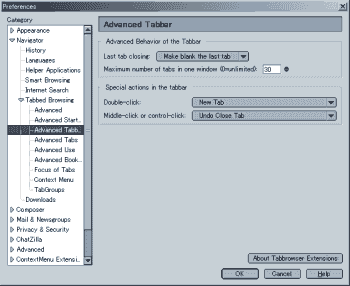
TBE includes many many features, because fatal conflict may occur with separated extensions. If you want only several features to work for small needs, separated extensions made by other developers will help you.
Basic Features
- The "Single Window Mode", you'll see no other browser window. (TBP, Single Window, and Petit TBE provide it)
- Improvements of drag and drop of tabs.
 Rearranging of tabs.
(miniT provides it)
Rearranging of tabs.
(miniT provides it)
Keyboard shortcuts are available.
- Move the current tab to Left/Above
- Shift+Ctrl(Command)+PageUp
- Move the current tab to Right/Below
- Shift+Ctrl(Command)+PageDown
- Moving tabs between browser windows.
- Switching tabs by dragging. (like iRider)
- Undo Close Tab. The keyboard shortcut Shift+Ctrl+Z is available. (UndoCloseTab provides it)
- Improvements of the Tab bar.
- Moving the tab bar to favorite place (Top, Bottom, Left and Right). (userChrome.css technic can do it)
 Scrollable tab bar and multi-row tab bar
(Flowing Tabs provides it)
Scrollable tab bar and multi-row tab bar
(Flowing Tabs provides it)
- Grouped Tabs and Tree View: Three modes, "Flat Mode(default)", "Group Mode" and "Tree Mode" are available.


In "Group Mode" and "Tree Mode", following features are available:
- Close grouped tabs
- Highlight grouped tabs
- Sort tabs by groups
New tabs opened from links or JavaScript are grouped automatically. If you want to make new group manually, drag and drop tabs pressing Ctrl key.
- Simple gestures.
- You can bind features to the actions, double-click and middle-click on tabs. (Close Tab on DoubleClick provides it)
- Switching tabs with wheel scrolling. (All-in-One Gestures and Tab Scroller provide more powerful feature)
- Tab behaviors for various cases can be customized.
(TBP, Single Window and Petit TBE provide it)
TBE can control following behaviors:
- Click on Links
- Click on Links which are to other websites
- Loading links from external applications
- Popups by JavaScript
- Bookmarks, History
- Open as tabs all of contents when a bookmark folder is middle-clicked.
- Location bar, search box (Firefox)
- View Page Source
- List of tabs currently open.
- Tab > List of Tabs
- List of Tabs button in the toolbar (Firefox)
A keyboard shortcut is available.
- Show List of Tabs menu
- Alt+I
- More available features:
- Open selection links in new tabs
- Bookmark selection links at once
- Control the placement of tabs newly opened
- Control the behavior when the current tab is closed (Focus Last Selected Tab provides it)
- Control the behavior when the last tab is closed (Blanklast provides it)
- Control width of tabs
- Limit number of tabs for each window
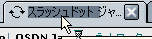 Closebox for each tab
(Tab X provides it)
Closebox for each tab
(Tab X provides it)- Progressmeter for each tab
 Thumbnail for each tab (require Firefox 1.5 or later)
(Tab Sidebarprovides it)
Thumbnail for each tab (require Firefox 1.5 or later)
(Tab Sidebarprovides it)- Highlight unread or current tab
- Tab Flip feature (focus to the previously selected tab by clicking on the current tab)
- Back to the tab the current tab is opened from, by the "Back" button
- Forward to tabs opened from the current tab, by the "Forward" button
Following new features are available in the Tab menu and context menu on each tab:
- Move Left(Right)
- reorders tabs. It moves the current tab to the left (or right).
- Duplicate Tab
- duplicates tab includes histories. (Duplicate Tab, Petit TBE provides it)
- Set Label
- changes label of tabs. The customized label can be stored in the bookmarks.
- Lock Tab
- locks tab (compatible to Sleipnir).
 In locked tabs, any link is loaded in new tab. This status can be stored in the bookmarks.
In locked tabs, any link is loaded in new tab. This status can be stored in the bookmarks. - Block Referrer
- blocks to send HTTP_REFERER when links are loaded.
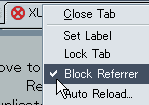
- Auto Reload
- reloads tab with specified interval.
 This status can be stored in the bookmarks.
(Reload Every provides it)
This status can be stored in the bookmarks.
(Reload Every provides it) - Permissions of features
- activates or disables browser features.
 Plug-ins (flash, movie, and so on), redirecting by META tag, images, frames, and JavaScript can be controlled. These status are stored in the bookmarks.
Plug-ins (flash, movie, and so on), redirecting by META tag, images, frames, and JavaScript can be controlled. These status are stored in the bookmarks. - Close Left(Right) Tabs
- closes all of left (or right) tabs. This is compatibleto Sleipnir.
- Close All Tabs
- closes all of tabs include the current tab. (Petit TBE provides it)
- Close All Visited Tabs
- closes tabs which are already read.
- Close Other Tabs
- takes back the feature removed from Mozilla 1.3b and Firefox. (Mozilla 1.5 or later has this feature by default)
- Set Tab Color
- changes color of tab labels. Colored tabs will help your browsing.
Tab Session Management Module
TBE can be extended by add-on modules. This is a standard add-on, and TBE package includes it normally. Other add-on modules can be installed as you like.
- Tab session can be stored and restored as you like.
 (Session Saver provides it)
(Session Saver provides it)
- Tab > Load Tab Session
- Load Tab Session button in the toolbar (Firefox)
Keyboard shortcuts are available.
- Save current session
- Shift+Ctrl+T
- Show Load Tab Session menu
- Alt+L
- Closed tabs can be reopened from any browser window.
- Tab > Recent Closed Tabs
- Recent Closed Tabs button in the toolbar (Firefox)
A keyboard shortcut is available.
- Show Recent Closed Tabs menu
- Alt+R
- The last session is restored automatically when browser starts up. Recoverly from crashings also available. Recovering from crash is also available. (Session Saver provides it)