 Fox Splitter
(formerly Split Browser)
Ver.2.1.2012122901 for Mozilla Firefox
Fox Splitter
(formerly Split Browser)
Ver.2.1.2012122901 for Mozilla Firefox
What's this? ...abstract
This provides ability for you to split Firefox's window as you like. This will help you in various cases, for example, to read both top and bottom parts of a web page, to compare two web pages, to browse web pages beside your favorite movie, and others.
Specifically, this simply binds multiple windows like a window, it is the core feature of this addon. When you move or resize a window, then Fox Splitter re-aligns others synchronously.
- This extension cannot work with Content Holder or old versions oF Fox Splitter (Split Browser). You must uninstall them before you install latest Fox Splitter.
- This was named "Split Browser", but renamed to "Fox Splitter" because there is a precursor project from 2004. Packages until 0.6.2009110501 are with the old name.
Similar or Related Extensions
- Any simple extension? I don't want to split over and over.
- Split Pannel provides ability to show just second pane in a window.
- I don't want to open multiple windows, I just want to do it in a sibgle window.
- Tile Tabs and Tile View provide the feature. They can split browsing areas in a window.
Download Links to XPI packages
If you see any problem, see FAQ at first. If there is no solution, post a report to the issue tracker on the GitHub please.
Including Language Packs
Released version includes following language packs:
- English (en-US)
- Japanese (ja-JP)
- French (Français) (fr-FR, by Menet)
- German (de-DE, by ReinekeFux)
- Korean (ko-KR, by 박찬규/sushizang)
- Chinese/Taiwan (zh-TW, by Alan CHENG)
- Hungarian (hu-HU, by Mikes Kaszmán István)
- Spanish (es-ES, by tito)
- Italian (it-IT, by Godai71@eXtenZilla)
- Chinese (zh-CN, by Vincent D)
Features & Screenshots This package provides following features.
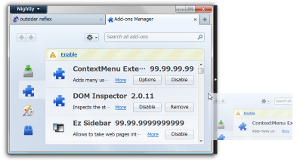 Drag tabs or links to a window edge, then drop marker will appear. After you drop it, the window becomes split.
Drag tabs or links to a window edge, then drop marker will appear. After you drop it, the window becomes split.
 Split windows.
Split windows.
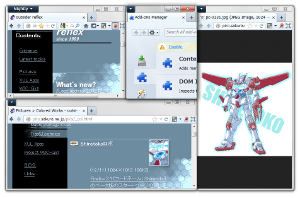 You can split windows more and more.
If you resize (or move) a member window, then others are also resized (or moved). They are synchronously raised on windows of other applications, so you don't see "wrongly backgrounded behind another application" windows.
You can split windows more and more.
If you resize (or move) a member window, then others are also resized (or moved). They are synchronously raised on windows of other applications, so you don't see "wrongly backgrounded behind another application" windows.
If you want to change splitting order and position, drag the "Split" toolbar button itself or the Firefox button. You'll see the drop marker same to dragging of tabs. After you drop it, the window will moved to the position.
More commands also available to split windows, without drag and drop.
- Context menu on links.
- Context menu on frames.
- Context menu on the tab bar.
 "Split" button in the toolbar.
"Split" button in the toolbar.- Keyboard shortcuts. (By default, no keyboard shortcut is defined. You can set your favorite shortcuts for each command via the configuration dialog.)
Scroll bars in split windows can be synchronized. When you press down the "Sync Scroll" button on the toolbar or the "Synchronize scroll status" item in the menu of the "Split" button for some member windows, then all of them are scrolled if one of them is scrolled.
History There is the updating history and the list of known problems.
- 2.1.2012122901
- Works on Nightly 20.0a1.
- Drop support for Firefox 9 and older versions.
- 2.1.2012042301
- Improved: Better handling about resizing and moving of grouped windows. Now, switching workspaces on Linux don't break sizes and positions of grouped windows.
- Improved: Add a new feature "stretch the window to the size of the group". In other words, you can hide other member windows to concentrate your eyes on a window.
- Improved: Keep the size of the group smaller than the screen if possible. If you are trying to open a new member window and it will be out of the screen, then the whole group will be moved and resized to show the newly opened member in the current screen.
- Fixed: Restore nested groups correctly.
- Fixed: Disable "auto hide" feature of the toolbox temporarily, while in the toolbar customization.
- Fixed: Free memory completely when this is disabled or uninstalled.
- Fixed: Fix configuration dialog about platform specific workarounds.
- Fixed: Don't hide the sidebar in grouped windows if Ez Sidebar is installed.
- Modified: Drop support for the secret preference "shouldFixActiveWindow". Now, focused window isn't shown with complete UI until you set the window as "main" manually.
- 2.0.2012040401
- Works on Firefox 3.6 again (for incremental migration of Firefox and Fox Splitter)
- 2.0.2012040202
- Fixed: Failed to detect location of wmctrl.
- 2.0.2012040201
- Drop support for Firefox versions from 3.6 to 9.0. Now Fox Splitter works on Firefox 10 and later.
- Improved: The toolbox in split windows can be hidden/shown automatically.
- Improved: On Linux, control overlapping order of windows more silently by wmctrl.
- Improved: Add a new option to disable automatic-resizing of other windows (to keep window size ratio).
- Fixed: Correct UIs for some options. They didn't work correctly: "When the 'Split' button in the toolbar is clicked" and "When the 'Split window' in the Firefox menu is clicked".
- Fixed: Save and restore the state of grouped windows correctly.
- 2.0.2012012901
- Works on Nightly 12.0a1.
- Improved: Window frames for grouped windows are now shrunken for Aero Glass (Windows Vista and later).
- Improved: Now we can disable "auto rising" of grouped windows. To do it, set the secret preference "extensions.foxsplitter@piro.sakura.ne.jp.methodToRaiseWindow" to "-1".
- Improved: Now the only one "main" window in a group has full UI and others have minimal UI, even if window focus is changed. You can change the "main" window from the menu of the toolbar button.
- Improved: "Split" button works more intelligently (split to right, split to bottom, split to right, ...)
- Improved: Scrolled positions of windows which are split from one tab are controled like a two panes in a window.
- Fixed: Used-defined keyboard shortcuts didn't work.
- Fixed: Works with single maximized window correctly.
- Fixed: While you dragging something onto any popup, Fox Splitter now doesn't show the drop position marker.
- Fixed: Scrolling by mouse wheel was too slow if the window was activated for "sync scroll".
- 2.0.2011090101
- Fixed: Extra toolbars didn't hidden actually even if it is unchecked in the section "visible UI in split windows" of the configuration dialog. Now, they are hidden correctly.
- Fixed: After a split window is merged to another window, an extra blank tab was opened unexpectedly.
- 2.0.2011082901
- Fixed: When this is updated, unexpectedly activated even if this is disabled by user.
- Fixed: Dragover on textboxes is now ignored.
- Fixed: Extra context menu items were not updated correctly.
- 2.0.2011062701
- Fixed: Panorama was unexpectedly shown after a tab which belonged to a group was split from existing window.
- 2.0.2011062602
- License of source codes was not specified.
- 2.0.2011062601
- Restructured based on Firefox's window, not a custom binding.
- 0.6.2009110501
- Works on Minefield and Firefox 3.6.
- Fixed: More safer code.
- it-IT locale is updated by Godai71.
- 0.6.2009050101
- Works on Shiretoko 3.5b5pre and Minefield.
- Supporting of Firefox 2 is dropped.
- Modified: Drag and drop to toolbar in split panes works like as to tab bar.
- Improved: For drag and drop of links, tabs and so on, the "Split" button keeps itself showing while you move the pointer.
- Improved: Tabs in split panes are shown in the tab previews of Minefield.
- Improved: Split panes are saved for each window.
- Improved: Now "Undo Close Pane" and "Recently Closed Panes" are available. You can reopen closed panes.
- Improved: Supports the private browsing mode of Shiretoko 3.5b5pre.
- 0.5.2008112201
- Fixed: Works on Minefield 3.1b2pre again.
- Spanish locale is updated. (by tito)
- 0.5.2008101801
- Improved: Works on Minefield 3.1b2pre.
- Improved: On Minefield 3.1b2pre, split browsers and tabs can be moved without reloading, by drag and drop.
- Improved: Tabs and split browsers are more integrated. They can be moved by simple dragging, and they are cloned by dragging with Ctrl (or Command) key.
- Improved: Works with ReloadEvery 3.0.0. You can reload split browser automatically.
- Improved: Works with Tree Style Tab and Multiple Tab Handler more integratedly.
- Fixed: Find in pages works on Firefox 3.
- zh-CN locale is available. (by Vincent D)
- Firefox 1.5 is dropped.
- 0.4.2008061601
- Updated: ko-KR locale is updated.
- 0.4.2008050601
- Fixed: Keyboard shortcuts for "Bookmark This Page" works correctly on Firefox 3.
- Updated: Traditional Chinese locale is updated.
- 0.4.2008042801
- Fixed: Search results are loaded in split browsers correctly on Trunk.
- Fixed: Works with Second Search correctly.
- Fixed: "Close Other Tabs" of All-in-One Gestures works correctly.
- 0.4.2008030901
- Improved: Synchronized scroll can work only for vertical scroll.
- Fixed: Works with Google Docs.
- Works on Minefield 3.0b5pre.
- 0.4.2007120601
- Improved: Search result from the search bar can be loaded into split panes.
- Updated: Korean locale is updated. (by 박찬규)
- 0.4.2007120101
- Fixed: Now "Synchronize Scroll" ignores scrolling in background tabs.
- Updated: French locale is updated. (by Menet)
- Verified to work on Minefield 3.0b2pre.
- 0.4.2007113001
- Fixed: Now "Synchronize Scroll" ignores scrolling in other windows.
- 0.4.2007112701
- Improved: "Synchronize Scroll" button is available in the toolbar of split browsers.
- Modified: "Back", "Forward", "Reload" and "Stop" buttons in split browsers are shown with system icon in Linux.
- 0.4.2007112401
- Improved: Split browsers can be scrolled synchronously with other panes.
- 0.4.2007101002
- Fixed: Toolbar buttons work correctly.
- 0.4.2007101001
- Improved: "Open New Tab", "View Page Source", "View Page Info", "Bookmak This Page" and "Bookmark All Tabs" keyboard shortcuts work for the active pane.
- 0.4.2007100901
- Improved: "Back", "Forward", "Stop", "Reload" and "Close Tab" keyboard shortcuts work for the active pane.
- Added: Italian locale is available. (by Godai71@Extenzilla)
- Fixed: Wrong locale for French description is corrected.
- Updated: zh-TW, ko-KR and de-DE locales are updated.
- 0.4.2007092501
- French locale is updated.
- 0.4.2007092101
- Added: Spanish locale is available. (made by tito)
- Improved: Split popup buttons are shown with fade-in/out effects.
- Improved: You can show popup buttons only when you press "Shift" key.
- 0.4.2007070801
- Fixed: From the context menu, the focused browsing area is split correctly.
- Fixed: "Split" command duplicates only the current tab correctly.
- Fixed: Labels of "Tile Vertically" and "Tile Horizontally" are switched, in following locales: en-US, de-DE, fr-FR, hu-HU, ko-KR, and zh-TW.
- 0.4.2007070401
- Improved: Histories, scroll position and user typed values of forms are restored when you split the current page.
- 0.4.2007061801
- Improved: Scroll position and user typed values of forms in split browsers are stored/restored.
- Fixed: URI strings or links are loaded in new split browser correctly when it is dropped on the popup button of the content area.
- Fixed: Blank split browsers from tabs disappeared.
- Fixed: Korean locale is updated.
- 0.4.2007052102
- Updated: Hungarian locale is updated. (by Mikes Kaszmán István)
- 0.4.2007052101
- Fixed: The credit of hu-HU translator is corrected.
- 0.4.2007052001
- Fixed: Broken behavior of "Split horizontally" and "vertically" disappeared.
- Fixed: Selected tabs can be tiled horizontally or vertically correctly if it works with Multiple Tab Handler.
- Fixed: "Tile tabs" feature closes tabs correctly even if TMP is available.
- Fixed: Some buttons are available correctly in the menu of "Split" button.
- Improved: Custom events to control split browser from web pages are available.
- Updated: French locale is updated. (by menet)
- Added: Hungarian locale is available. (by Mikes Kaszmán István)
- 0.4.2007051501
- Improved: New toolbar buttons, "Split(menu)", "Tile" and "Gather" are available.
- Improved: There is a new API. Scripts in webpages can split the content area.
- Improved: Tabs opened instead of new windows are shown in split browsers correctly.
- Improved: Shift-Click on relaod buttons reload without cache.
- Fixed: The toolbar of split browsers stay editable if the URL bar is focused.
- Fixed: Toolbar icons are shown at correct places.
- Modified: Internal operations to show/hide main menu is changed.
- Improved: Works on Minefield. (maybe)
- 0.4.2007050701
- Improved: Tab Clicking Options is supported.
- Updated: French locale is updated. (by Menet)
- Updated: zh-TW locale is updated.(by Alan CHENG)
- Fixed: Syntax errors in XUL and CSS codes are corrected.
- 0.4.2007050602
- Improved: Tabs can be tiled as multi-row automatically.
- Fixed: "Align" are replaced to "Tile" in English locale.
- 0.4.2007050601
- Improved: You can tile tabs horizontally or vertically as split browsers. And, you can gather all of split browsers to tabs.
- Improved: "Split" menu is available in the menu bar.
- Improved: You can hide additional menu items in the context menu on tabs.
- 0.3.2007042601
- Improved: Works with All-in-One Gestures.
- 0.3.2007042501
- Improved: Works with Multiple Tab Handler and Informational Tab.
- 0.3.2007041801
- Improved: The icon is available for "Split" menus.
- Improved: Navigation buttons can be shown in toolbars of split browsers permanently.
- Improved: Works with Firebug. (maybe)
- Fixed: Google Notebook Extension popup is redrawed when left tabs of the current are closed.
- Fixed: Wrongly blank "window.content" disappeared.
- Modified: ScrapBook toolbar and Sidebars shown by MultiSidebar are moved to outside of the content area.
- 0.3.2007041101
- Fixed: Works with Google Notebook Extension.
- Fixed: The hack for the ScrapBook takes effect only for the ScrapBook, not other extensions.
- 0.3.2007032902
- Improved: Works with ScrapBook, Grab and Drag. (maybe)
- Fixed: Toolbars of split-browsers are shown even if the window is opened with no toolbar.
- Fixed: Leaked memory for closed split-browsers disappeared. (maybe)
- 0.3.2007032901
- Fixed: Error on startup disappeared.
- 0.3.2007030901
- Fixed: zh-TW locale is available. (manifest file is updated correctly.)
- 0.3.2007030801
- Fixed: Option dialog works correctly.
- Improved: The content area is made maximized correctly for maximized windows when there is any split browser.
- Added: zh-TW locale is available. (made by Alan CHENG)
- Updated: German locale is updated. (by ReinekeFux)
- Updated: Korean locale is updated. (by 박찬규/sushizang)
- 0.3.2007020401
- Improved: Changes of some options are applied immediately.
- Improved: Options of tabbed browsing are hidden if TBE or TMP is available.
- Fixed: Split browsers are not collapsed wrongly if you set their toolbar can be collapsed.
- Updated: French locale is updated. (by Menet)
- 0.3.2007020301
- Modified: Icons are updated. (inspired by kiwidesign)
- Improved: Auto-focus feature to focus to split browsers by mouseover is available. (require you change the setting)
- Improved: You can show "Collapse" and "Expand" button on the toolbar of split browsers.
- Modified: Implementations of the feature to collapse/expand browsers are updated.
- 0.3.2007013102
- Updated: French locale is updated. (by Menet)
- 0.3.2007013101
- Fixed: Unexpected "jumping" behavior of narrowed split browsers disappeared.
- Modified: Style rules for focused split browsers are modified.
- Improved: New toolbar buttons to collapse/expand/close all of split browsers are available.
- Added: Korean locale is available. (by 박찬규/sushizang)
- Added: Icon for the add-on manager is available.
- 0.3.2007012601
- Improved: Double-click or middle-click collapse/expand a split browser, on its toolbar.
- Modified: Always toolbars are shown in collapsed split-browsers.
- Improved: The toolbar of focused split-browser is highlighted.
- Improved: Text-zoom feature is available for split browsers, by "Ctrl-+", "Ctrl--" or Ctrl-wheel-scroll, if the browser is focused.
- Improved: You can find terms in split browsers, if they are focused.
- 0.3.2007012303
- Updated: German locale is updated. (by ReinekeFux)
- Updated: French locale is updated. (by Menet)
- 0.3.2007012302
- Fixed: "Split Tab to" works correctly.
- 0.3.2007012301
- Improved: Split Browser saves the state, which tab is selected.
- Improved: "Split Tab to" feature duplicates tab with session histories.
- Improved: A new option is available, to close tab after it is opened in split browser.
- Improved: You can move and rearrange split browsers by drag and drop on their toolbar.
- Improved: Drag-and-drop of links, bookmarks, etc. with Ctrl-key loads them in split browser even if you dropped them out of popup-buttons.
- Fixed: The option works correctly, to show tabs in split browser always.
- 0.3.2007012002
- Improved: "Split Tab" menuitem is available for any tabbrowser.
- Fixed: Error from "Split Tab" feature disappeared.
- Updated: French locale is updated. (by Menet)
- 0.3.2007012001
- Improved: Tabbed browsing in split browser is available. (But this feature is disabled in environments TBE or TMP is installed, because they are designed for single "tabbrowser" in a window.)
- Improved: "Close" and "Collapse" are available in the context menu on the toolbar of split browsers.
- Fixed: A stupid mistake, "Left" and "Right" are wrongly switched in some locales, are corrected.
- 0.2.2007011701
- Fixed: Unexpected spaces in popup-buttons disappeared.
- Fixed(partial): In Linux, dropped links, etc. to popup-buttons are loaded in new split browser. (But they cannot accept dropping links from the browser itself yet.)
- Added: German locale is available. (made by ReinekeFux)
- Improved: French locale is updated. (by Menet)
- 0.2.2007011501
- Improved: "Split Tab to" menu is available for the context menu on tabs. (Some codes are quoted from Mozilla Zine Forum)
- Modified: "Go" buttons are shown like as the Go-button in the main toolbar of Firefox 2.
- Fixed: Features which observe drag-and-drop actions maybe work with this extension correctly. (Conflict with Drag de Go is solved.)
- Added: French language pack is available. (made by Menet)
- 0.2.2007011402
- Fixed: Collapsed browsers are expanded automatically when a split browser beside it is closed.
- 0.2.2007011401
- Improved: Session histories of split browsers are saved and restored.
- Improved: The title of the page is shown in the toolbar of tiny browsers. If you point the bar, "Back", "Forward", and other buttons become available.
- Fixed: Buttons doesn't popup if the pointer through pointer over edges of content area.
- Fixed: Broken order of tiny browser and splitter disappeared.
- 0.1.2007011402
- Fixed: Popup-buttons are hidden after a delay correctly.
- Style rules are updated.
- 0.1.2007011401
- Modified: Popup-buttons are shown only on middle of top/bottom/left/right edges of content area.
- Improved: Drag-and-drop action is available for popup-buttons.
- Fixed: Style rules are updated. In some environments, a progressmeter is shown behind the location bar in tiny browser.
- 0.1.2007011301
- Released.