Content Holder Ver.0.2.2005110501 for Netscape 7.1 & Mozilla & Firefox
*This is based on the idea written by Anoh( ̄△ ̄;. Thanks to him.
What's this? ...abstract
This provides the "Content Holder", a browser pane to show another page simultaneously, for Mozilla and NS7.1.

We can use this feature like followings:
- To compare a translated page and its original,
- To compare release notes of Mozilla
- To use Sidebar panels provided by third parties, in Mozilla Firefox. (But now Ez Sidebar extension is available for Mozilla Firefox, so possibly it helps you than this.)
This doesn't work with Netscape 7.0. If you want to make browser two panes, Sidebar Window will help you. After installing it, you can add new sidebar panels by drag-and-drop of URLs.
This extension is reborn as Fox Splitter. If you use Firefox 2 or later, try it.
Download Links to XPI packages
If you see any problem, see FAQ at first. If there is no solution, post a report to the issue tracker on the GitHub please.
If you use Mozilla Suite or Netscape 7, see How to install and update? (contains important notes) This extension includes a self uninstaller. Please open the context menu on the Sidebar, choose Version Info, and click Uninstall. When you couldn't remove it completely, see How to uninstall by hand?
Features & Screenshots This package provides following features.
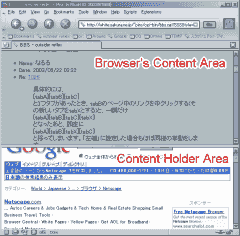 After installation, the holder area is shown in browser windows.
After installation, the holder area is shown in browser windows. 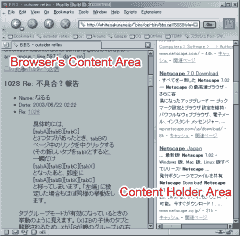 To resize the area, drag the splitter please.
To resize the area, drag the splitter please.
You can take pages into the holder by drag and drop in the context menu.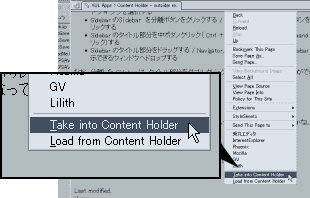
In the content holder, you will see an special context menu (right-click menu) for the holder. You can call default context menu of browser with Shift+Right Click. (But some features of the menu will not be available for the content holder.)
You can stock favorite pages to the Content Holder, and load them anytime. To stock a page, you should take a page into the holder and select the item Stock This Page in the Stocked submenu of the context menu.
Content Holder provides some keyboard shortcuts, following:
- Ctrl(Command)+F9
- Shows/Hides Conten Holder.
- Shift+Alt+Down
- Takes the current page into the Content Holder.
- Shift+Alt+Up
- Loads the holded page into the Current Tab.
- Shift+Alt+Right
- Opens the holded page in New Tab.
- Shift+Ctrl(Command)+F9
- Shows Stocked submenu.
History There is the updating history and the list of known problems.
- 0.2.2005110501
- Fixed: Works on Firefox 1.5RC1.
- Fixed: Width of small buttons on the splitter become narrow.
- 0.2.20050422
- Fixed: A security issue about drag-and-drop is fixed.
- 0.2.20050419
- Fixed: Wrong context menu on webpages disappeared.
- 0.2.20050418
- Modified: Codes to access content area are rewritten securely.
- 0.2.20050410
- Fixed: Works on Firefox 1.0.3 RC builds correctly (maybe).
- 0.2.20040523
- Fixed: Errors caused by modified
window.tophave disappeared.
- Fixed: Errors caused by modified
- 0.2.20040208
- Fixed: Initializing error has been fixed.
- 0.2.20040204
- Fixed: Internal operation for menuitems like checkbox has been optimized.
- 0.2.20030820
- Improved: Large buttons have been available.
- Modified: The size of the holder has been "fixed", like the Sidebar.
- 0.2.20030704
- Improved: "Back", "Forward", "Reload" and "Stop" buttons on the splitter amd menuitems in the context menu have been available.
- Fixed: Grippy can restore height(width) correctly on expanding of the holder.
- Fixed: Repainting of the holder has worked well.
- Modified: Menuitem icons have changed.
- 0.2.20030702
- Fixed: "Stock" menu has worked well.
- Fixed: Strange position of the "Stock" menu opened by Shift+Ctrl+F9 has been fixed.
- Improved: Buttons on the splitter have been hidable.
- 0.2.20030701
- Fixed: Ctrl+F9 has worked well.
- Fixed: Context menu in the holder has been corrected.
- 0.2.20030628
- Improved: Buttons to take webpages into the holder or to load holded page into browser, have been available.
- Improved: The holder has been able to be moveed to top/bottom/left/right.
- Improved: "Stocked" has been available.
- Fixed: Losting of the last visited page has been fixed.
- 0.1.20030628
- Fixed: Shutdown erros have disappeared.
- Fixed: XML Error in Netscape7 has been fixed.
- Improved: Some keyboard shortcuts have been available.
- Fixed: Content Holder has been repainted correctly.
- 0.1.20030625
- Improved: Icons have been shown for the context menu items.
- Fixed: Browser has loaded last page from the holder correctly.
- Fixed: Holder has been shown automatically correctly, in Mozilla Firebird.
- Improved: Implementation of the context menu has been modified. We can show normal context menu in the holder with Shift+Right-Click.
- 0.1.2003062301
- The first build has been out.
- Fixed: At the first time, holder has been placed at the bottom of window correctly.
- Fixed: Settings have been saved correctly with Mozilla Firebird.
- Fixed: The holder pane has been shown automatically when a page was taken into the Holder.
- Improved: "Open in New Tab" has been available in the content holder.
- Improved: Some commands have been available in the content holder.
- Improved: The content holder has been collapsed when the page was loaded into the browser or the new tab.
- Fixed: Blank tooltips on the content holder has disappeared.