Latest topics 近況報告
たまに18歳未満の人や心臓の弱い人にはお勧めできない情報が含まれることもあるかもしれない、甘くなくて酸っぱくてしょっぱいチラシの裏。RSSによる簡単な更新情報を利用したりすると、ハッピーになるかも知れませんしそうでないかも知れません。
 の動向はもえじら組ブログで。
の動向はもえじら組ブログで。
宣伝。日経LinuxにてLinuxの基礎?を紹介する漫画「シス管系女子」を連載させていただいています。
以下の特設サイトにて、単行本まんがでわかるLinux シス管系女子の試し読みが可能!

ツリー型タブ以外のタブ縦置き・ツリー表示アドオン - May 05, 2019
(2019年7月10日追記:fttを追加)
現時点で把握してる、Tree Style Tab(ツリー型タブ)以外の物をまとめた。ボタンでポップアップが表示されるタイプの物を除外した、サイドバー常時表示型の物だけです。
ツリー表示できる物
グループ化できる物
縦置きだけ
じっくり使い込んだわけではないけど、これらの中ではSideberyがぱっと見の出来がいいように見えた。
(2019年7月10日追記)また、新顔のfttも興味深い。TSTと同様に他のアドオンとの互換性を維持することを目標に置きつつ、WebExtensionsのタブ関係のAPIをもう一層ラップするライブラリを用いて、安定性を損ねる原因となっている複雑な非同期処理を排除しているらしい。多機能ではないシンプル路線での有望株だと思う。
TSTをWebExtensionsに移行したときは、その時点でも既に結構な数の縦型タブバーアドオンがあったので、「縦型タブバーとしては後発だ」と認識してたんだけど、その後もまだまだ新しい物が作られてるというのは興味深いです。というのも、これらのアドオンが依存するサイドバーAPIはGoogle Chromeには存在せずFirefoxやOperaなどでしか使えないため、ブラウザのシェア的にはそこで頑張っても社会的にはあまり報われませんので。以前、アドオンの勉強会でFirefoxのWebExtensionsに固有のAPIを紹介した時に「Chromeで使えないなら使わない」という反応をもらった事を考えると、まだまだ自分の他にもへそ曲がりがいるものなんだなあ、とちょっと嬉しくなってしまいます。
それにしても、これらの中で最もユーザー数が多いTab Center Reduxでも1万2千人で、TSTの約13万人とは10倍の開きがあって、なんでこんなにTSTのユーザー数が多いのか?と我ながら不思議に思ってしまう。単純に歴史が古いから(XUL時代を含めると12年)だけでしょうか。先行者利益というか残存者利益というか。
古くからあるから出来が良いのかっていうと別にそんな事ないんですけどね。実際、1000とかメチャクチャ大量のタブがある状態で試してみると、ここに挙げたアドオンはどれもTSTに比べると圧倒的に起動が速かったし。というかTSTが桁外れにクソ遅かった(これは僕が動作速度や処理効率に比較的無頓着なせいだと思ってる)。TST 3.0でだいぶ高速化はしたつもりだけど。
(と、情報提供のフリして数字を出してせこい自慢をするだけのエントリなのでした)
ツリー型タブのWebExtensionsへの移行のおはなし - Oct 03, 2017
Here is the English version of this article. このエントリはQiitaとのクロスポストです。
2017年の8月下旬に思い立って、ツリー型タブのWebExtensions版を作り始め、去る9月26日にバージョン2.0としてリリースしました。

重い腰を上げて取り組む気になれたのは、必須と目していたAPIが一通り実装されてきて、Firefox 57でようやく技術的に作れる目処が立ってきたからでした。 関係者の皆さんの尽力に改めて感謝の意を表明します。
やっている事自体はそう難しい話ではなく、技術的に目新しいトピックは無いのですが、主に歴史的資料としてレガシーなアドオンの移行の一事例の記録を残しておこうと思います。
WebExtensions Migration Story of Tree Style Tab - Oct 03, 2017
I started to develop WebExtensions-based version of the Tree Style Tab at late August 2017, and released as the version 2.0 at 26th November.
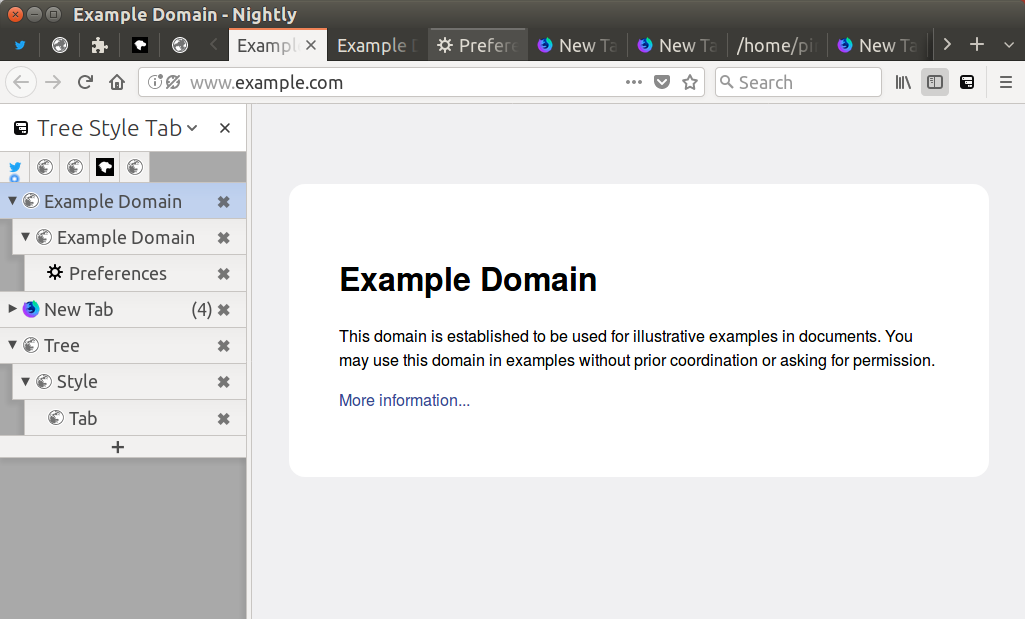
The largest reason why I did it is: many numbers of new WebExteisons APIs I required are landed to Firefox 57. Thank you developers for their great effort.
There is no technical novelty topics, but I wrote this as a historical document: a migration story of a very legacy addon.
Tree structure and tab icons are always lost after restart / 再起動すると必ずツリー構造やタブのアイコンが失われる - Mar 12, 2017
- Q
When I start Firefox, tree of tabs and favicons are always lost. Even if I reorganize tree of tabs again, they are flattened after every restart.
Firefoxを起動すると、必ずタブのツリーとタブのアイコンが失われます。ツリーを作り直しても、再起動する度にツリーが失われてすべてのタブが同階層に表示されてしまいます。
- A
Please press Ctrl(Command)-Shift-J to open the "Browser Console" - one of developer tools of Firefox. Is any error message like this reported?: NS_ERROR_ILLEGAL_VALUE: Component returned failure code: 0x80070057 (NS_ERROR_ILLEGAL_VALUE)
[nsISerializationHelper.deserializeObject] Utils.jsm:94Screenshot:

Then, the problem may be caused by invalid information stored in your session data. Try following steps to cleanup your session data:
- Close the browser console.
- Input "about:config" into the location bar and hit the Enter key.
- Skip the confirmation message by clicking the button in the page.
- Input "devtools.chrome.enabled" into the "Search:" field.
- Then you'll see just one entry. Double click it to turn the value to "true", if it is "false".
- Open the browser console again by Ctrl(Command)-Shift-J. Then you'll see an input field at the bottom of the console.
- Copy this script and paste it into the bottom field of the console:
var TabStateCache = Components.utils.import('resource:///modules/sessionstore/SessionStore.jsm',{}).TabStateCache; Array.forEach( gBrowser.browsers, (browser)=> TabStateCache.update(browser, { iconLoadingPrincipal : null }) ); "OK" - And hit the Enter key in the field. Then you'll see a new message "OK" in the console.
- Restart Firefox.
Ctrl(Command)-Shit-Jを押して、Firefoxの開発ツールの1つである「ブラウザコンソール」を開いて下さい。以下のようなエラーメッセージが出力されていませんか?:NS_ERROR_ILLEGAL_VALUE: Component returned failure code: 0x80070057 (NS_ERROR_ILLEGAL_VALUE)
[nsISerializationHelper.deserializeObject] Utils.jsm:94スクリーンショット:

もしこのエラーが出ているなら、問題はセッション情報の中に混入してしまった不正なデータが原因で引き起こされている可能性があります。以下の手順でセッション情報をクリーンアップしてみて下さい。
- ブラウザコンソールを閉じる。
- ロケーションバーに「about:config」と入力し、Enterキーを押す。
- 確認のメッセージが表示されるので、ページ内に表示されるボタンをクリックして先に進む。
- 「検索:」欄に「devtools.chrome.enabled」と入力する。
- 項目が1つだけ見つかるはずなので、値が「false」になっている場合は項目をダブルクリックして値を「true」に変更する。
- Ctrl(Command)-Shit-Jを押してブラウザコンソールを開き直す。すると、コンソール株に入力欄が表示されるようになっている。
- 以下のスクリプトをコピーして、その入力欄に貼り付ける。
var TabStateCache = Components.utils.import('resource:///modules/sessionstore/SessionStore.jsm',{}).TabStateCache; Array.forEach( gBrowser.browsers, (browser)=> TabStateCache.update(browser, { iconLoadingPrincipal : null }) ); "OK" - そのまま入力欄でEnterキーを押す。コンソールに「OK」というメッセージが出力される。
- Firefoxを再起動する。
Tree Style Tab prevents Firefox from hiding title bar / ツリー型タブをインストールするとタイトルバーを非表示にできなくなる? - May 06, 2014
- Q
On Firefox 29 and later, I cannot hide the title bar anymore if Tree Style Tab addon is installed. Is this a bug? How can I hide the title bar?
Firefox 29以降のバージョンでTree Style Tabを使うとタイトルバーを非表示にできません。これはバグではないのですか? どうすればタイトルバーを非表示にできますか?
- A
Install Tree Style Tab 0.14.2014050601 (or later) and another addon Tabs on Bottom 0.5 (or later) together. If both addons are installed, the title bar becomes hidden.
This is not a bug but a designed behavior of TST, because that affects ability hiding the title bar: "is the tab bar on top of the window or not?" Old Firefox (Firefox 28 or older) had the "Tabs on Bottom" mode, and the navigation toolbar worked like the title bar - draggable to move the window itself. Because TST moves the tab bar away from the top of the window, TST always chose the mode automatically, for the usability. However, the "Tabs on Bottom" mode has been removed on Firefox 29. If TST moves the tab bar away, you cannot move the window by dragging of the navigation toolbar anymore. To avoid such an inconvenience, now TST forces to Firefox to show its title bar.
On the other hand, Tabs on Bottom addon re-introduce the "tabs on bottom" mode to Firefox 29 and later. Because it is not a "tree" feature, and there may be some people who just want to use "tabs on bottom" mode without "tree" features, I decided to keep it as an independent addon. See also another FAQ.
ツリー型タブ 0.14.2014050601(またはそれ以降)と、別のアドオンであるTabs on Bottom 0.5(またはそれ以降)をインストールしてください。両方のアドオンが同時に有効になっていれば、タブバーが非表示になります。
これはバグではなくツリー型タブの設計上意図された挙動です。何故なら、タイトルバーを隠せるかどうかは、タブバーがウィンドウの最上部にあるかどうかに依存するからです。Firefox 28またはそれ以前の古いFirefoxには「タブを下部に表示」というモードがあり、そのモードではナビゲーションツールバーがタイトルバーのように働くようになっていました(例えば、ドラッグするとウィンドウ自体を移動できるなど)。ツリー型タブはタブバーをウィンドウの最上部から取り除いてしまうので、利便性のために、自動的に「タブを下部に表示」モードを有効にするようになっていました。しかしながら、Firefox 29ではそのモード自体が削除されてしまったため、単にタブバーをウィンドウの最上部から取り除いてしまうと、ナビゲーションツールバーのドラッグ操作ではウィンドウを移動できなくなってしまいました。このような不便を回避するために、現在、TSTはFirefoxに対して常にタイトルバーを表示するように強制する設計となっています。
他方で、Tabs on BottomアドオンはFirefox 29以降のバージョンに対し再び「タブを下部に表示」機能を提供します。その機能は「ツリー」と全く関係がなく、また、単にその機能だけを使いたい(ツリー機能は必要ない)という人がいるであろうという事から、その機能はTSTに統合せずに別のアドオンとしてリリースしています。別のFAQも参照してください。
Double-click on the empty area of the tab bar doesn't open a new tab anymore! / タブバーの余白をダブルクリックしても新しいタブが開かれなくなった - May 06, 2014
- Q
On Firefox 29 (and later), I cannot open a new tab by double-click on the empty area of the tab bar, with Tree Style Tab. Is this a bug?
ツリー型タブを使っているとき、Firefox 29以降のバージョンではタブバー上の余白をダブルクリックしても新しいタブを開けません。これはバグではないですか?
- A
No, it's not a bug of Tree Style Tab. In old Firefox (Firefox 28 or older), double-click on the empty area of the tab bar opened a new tab actually, but it was a feature of Firefox itself. The action was available only when you choose "Tabs on Bottom" mode, and Tree Style Tab always chose the mode automatically. In the "Tabs on Top" mode, your actions on the empty area of the tab bar worked as on the title bar - for example, it maximized the window itself on Windows. Because the "Tabs on Bottom" mode has been removed on Firefox 29, now double-click on the empty area always works as on the title bar.
Because it is not a feature related to "tree of tabs", I won't include it to TST in the future. Certainly TST already has some features not related to "tree of tabs", but there is a criterion for those exceptions: is the feature provided by Firefox itself, and does TST break it? Then, now Firefox 29 itself doesn't open a new tab by double-click on the tab bar, so TST also never do it. Sorry, but I have to draw a line somewhere.
Instead, you should use another addon who provides the feature: double-click on the empty area on the tab bar to open a new tab, for Firefox 29 and later. For example, my another addon Tabs on Bottom.
いいえ、それはツリー型タブのバグではありません。古いバージョン(Firefox 28以前)のFirefoxでは確かにタブバーの余白をダブルクリックすると新しいタブが開かれましたが、それは「タブを下部に表示」モードの時だけ使える、Firefox自体の機能です。ツリー型タブは単に、「タブを下部に表示」モードを常時有効にしていただけです。元々、「タブを上部に表示」モードでは、タブバーの余白での操作はタイトルバー上での操作と同等に扱われていました(例えば、ダブルクリックでウィンドウを最大化するなど)。「タブを下部に表示」モードがFirefox 29で削除されてしまったため、タブバーの余白でのダブルクリックは常にタイトルバー上での操作と見なされます。
この機能は「タブのツリー」というコンセプトに直接は関係しないため、今後もツリー型タブにこの機能を含めるつもりはありません。ツリー型タブはFirefox本体に元々備わっている機能をなるべく阻害しないことを目標にしており、そのために実際にツリーと関係無い機能を入れている部分もありますが、この機能については現在はFirefox本体にそもそも含まれていないので、そのような特別な対応をする予定も残念ですがありません。
なので、どうしても必要な場合は、代わりに、タブバーの余白のダブルクリックで新しいタブを開く機能を提供している別のアドオン(例えばTabs on Bottom)を併用してください。
Why I don't provide "disabe animation of tab dragging operations" feature for Tree Style Tab? - Nov 06, 2013
This is the English translation of my another entry.
I decided to reject a pull request for TST, adding new secret preference to disable animation effects around drag and drop of tabs, because it contradicts the principle of the TST project. This entry describes why I rejected the pull request.
Why I introduced such an animation effect?
Because it is introduced by Firefox itself. After the animation effect is activated on Firefox, I updated TST to follow it. However, it was unwelcome update for some people and I got many requests like "it is hard to operate tabs with drag-and-drop", "I want an option to disable animation effects during tabs are dragged." Actually, I can see two issues on the issue tracker:
- "Drag as Child" is difficult to perform with tab animation · Issue #399 · piroor/treestyletab
- Turn off tab animations · Issue #499 · piroor/treestyletab
The patch of the pull request adds a secret preference to do it. It is enough small and clear. If I added the option, I wrote just same patch.
But I disagree to merge the pull request, because I think that the approach of the patch is similar to a story: "Firefox's Gecko engine is too buggy and less compatibility to WebKit, so why don't you delete all codes of Gecko and introduce WebKit with Firefox-like UI?" In other words, it is very easy to add new option which is requested by people, however, I'm extremely reluctant to do it beacuse it is opposed to my polify on Tree Style Tab project.
Basic premises and my policies.
Basically, this project depends on Mozilla Firefox project --which is very large and uncontrollable by me-- and it is unavoidable to be tossed up and down by the storm of changes in Firefox. Actually, on my another project, I had to rewrite the addon for new versions of Firefox again and again. I learned through the bitter experience that I should have some strict policies on my addon projects:
Don't re-implement a feature included in Firefox itself. For example, Tab Mix Plus has its own session management mechanism, because TMP project is started before the session management feature is introduced by Firefox itself. If the TMP project was started after that, they project team didn't implement such a custom session manager. There is no merit to implement a custom feature which conflicts to Firefox's.
To reduce maintenance cost, and to keep better compatibility with other addons which are developed based on Firefox's APIs, I think I should update and re-construct my addons for new APIs introduced by Firefox. It is better than I struggle to keep old custom implementations against Firefox's changes.
However, sometimes I decide to keep my custom implementations, when it is hard to rewrite codes for Firefox's new API for me.
For example, TST uses a library "JSDeferred" to process asynchronous operations easily. On the other side, lately Firefox uses Promise and Task for the same purpose. I know I should rewrite TST based on them instead of JSDeferred, but I still don't do it because: 1) TST is strongly designed based on JSDeferred. 2) Promise/Task are not available on the current ESR (Firefox 17). (In other words, I'll merge pull requests to do such a reconstruction, if there is no disadvantage about compatibility with other addons.)
When the API of Firefox's library is too untrustworthy for me, I decide to use my custom library based on very low stable APIs.
For example, Firefox has a system named "preference" which can save/restore users' configurations. Because it is not developer-friendly (ex. there are three deferent types --boolean, integer, and string--, and hard to observe changed configurations dynamically), Firefox provides some libraries like FUEL. But, such libraries are untrustworthy and risky for me because Firefox team sometimes changes those APIs despite they promised those APIs are developer-friendly --obviously they should be stable and safe--. I don't want to spend time to update my codes for such unstable APIs, so I actually use my custom library modules/lib/prefs.js which is based only on very stable low APIs. It is one of reasons why I don't update my codes for Promise/Task yet.
Anyway, I think that FUEL APIs are untrustworthy because Firefox team created FUEL just for third party add-on developers, not themselves. Because Promise/Task are used everywhere in Firefox, Firefox team will keep them stable for themselves.
- Don't depend on deprecated features. For example, "E4X" became obsolete on lately Firefox. TST used E4X in some cases, so I had to decide that I keep E4X for TST or I give up. Some projects (not mine) decided to re-implement E4X by themselves, but I decided to give up and rewrite codes without E4X.
Don't include features not related to the main concept. The basic concept is: what I want to use, one feature per one addon, and, as minimum as possible.
In my old blog entry (note: written in Japanese), I told that: features which I never use or unrelated to the main concept may satisfy users in the short term, but it will shorten life of the project in the long term. Basically I develop and publish my addons on GitHub because I need it and I want to keep it available for me. So I don't want to introduce changes which can disrupt the concept.
Provide higihly compatible, natural look-and-feel for Firefox's built-in features and other addons. For example, Firefox has a feature "auto hide toolbox" for the fullscreen mode started by F11 key. And, TST also provides "auto hide tab bar" feature. Yes, it is not related to "tree" feature. But if TST doesn't have the feature, you'll see unexpected vertical tab bar in the fullscreen mode. You press F11, you expect that the web page becomes fullscreened, then the vertical tab bar should not appear on the scene.
This is the main reason why I took much time to update TST to support drag-and-drop animation effects. Before the animation effect is introduced to Firefox, I respected behaviors of drag-and-drop around layers and objects on Adobe Illustrator. This behavior is still available when you drag a link to the tab bar.
Reasons why the pull request is unacceptable for me.
Based on the above policies, I disagree to merge this pull request to TST's master, because:
- Firefox has no option to disable animation effect of dragging tabs.
- There are different and large codes for both cases: with and without animation.
- However, animation-less operations in rare cases seem to be inhospitable (for me), contrastively basic operations with animation are developed actively.
- So I forecast that codes for animation-less operations can be removed from future versions of Firefox. It is risky that I develop TST strongly based on such a disappearing implementation.
Because there is no option to enable/disable animation effects, I think that Firefox team basically designs Firefox to do drag-and-drop operations with animations. Then, I should keep TST along the design of Firefox itself.
- I believe that animation effects in GUI often provide better user experiences. I'm affirmative about such a policy of Firefox project.
Actually disabling animation effects by userChrome.css or other ways sometimes break Firefox itself. For example, the internal operation to finalize closed tabs uses "TransitionEnd" DOM event to trigger itself, but it didn't workcorrectly because the event was never fired if the animation efect was disabled by userChrome.css. (I don't kwnow the bug is already fixed or not.)
I don't think my addon should be specially hospitable for people who live without animation effects, because Firefox itself disfavors them.
- I disagree to add new option to disable animation effects, for a request like "it is hard to operate tabs with animation effects." Instead, I think I should improve usability of tab operations with animation effects, to reduce frustrations around such operations.
- If you don't have to operate tabs manually, you won't suffer from animations. If you have to operate tree of tabs manually to put them as you want, then TST should build tree of tabs automatically more intelligently to set you free from stressful manual operations.
- If it is hard for you to drop the tab to the favorite position with animation effects, then TST should make it easy, instead of disabling animation effects.
- Currently I have no plan to use Firefox without animation effects. I don't want to maintain codes for a feature I never use.
- Of course, disabling animation effects is useful for some people who suffer from visual transitions, about accessibility.
However, remember, Firefox itself is not providing ability to disable animations, for such people. And, this addon is "Tree Style Tab." I think TST should not include custom accessibility features which is missing on Firefox itself --it should be done by Firefox project--.
- If you seriously suffer from the problem, you should file a bug for the issue, induce developers to implement ability to disable animation effects. Or, you should create a new addon which is based on a simple concept: disabling animation effects. (Note, I never develop such an addon because I never use it!) The user script zzzz-removeTabMoveAnimation.uc.js for userChrome.js seems to be written for the purpose.
The conclusion: fork this project freely.
This is just my personal, current opinion. Of course I don't think this is the final truth of the topic. If you have information which can solve my worrying, or if you explain compelling reasons that I should do it, then I possibly merge such a change.
Otherwise, I'm sorry but I never merge such pull requests to my master repository. Then please fork this project, extend, maintain, and release it for people who have same distress - it is my stance on this project. To keep my codes forkable -- this is one of reasons why I distribute all codes of TST under OSS licenses.
Tabs Outlinerとツリー型タブ - Sep 21, 2012
Tabs OutlinerというGoogle Chrome/Chromium用拡張機能がある。説明をよく読むと、Firefoxでツリー型タブを使っていた人が、Google Chromeに乗り換えるにあたって作った物らしい。
以前試した時は、リンクからタブを開いてもツリーが構築されないというのが「えっ」という感じであんまりよく試さないでアンインストールしちゃったんだけど、今日なんとなくまたインストールしてオプションを開いてみたら「Tree Style Tabs」ってチェックボックスがあって、そこに書いてあった説明を見たら「これONにしたら自動でツリーになるようになる」的な感じっぽかったので試してみたら確かにリンクから開いたタブが勝手に子タブになってくれた。
ということで、ツリー型タブにロックインされてしまってるせいでFirefoxからGoogle Chromeに乗り換えられないという人(時々そういう話を目にするのです)にとってこれはマジに救世主になるかもしれないなと思ってもうちょっとだけ試してみてた。タブの切り替えがダブルクリックじゃないとだめだったり、他の拡張機能との連携はさすがにできないっぽかったり、Google Chrome本体のメニューから終了したらツリー構造が保存されなかったりで、僕自身が乗り換える先としては厳しいなあ……とは感じたけど、そういう所が気にならない人なら、普通に使えるんだと思う。
そんな「Tree Style Tabs」モードなんだけど、チェックボックスの下にすごく長い注意書きが付いてた。僕が読み取れた大意としては、「そういう要望がものっそ沢山寄せられるから機能を付けてるけど、自分(作者)はこのモードはお薦めしない。試してみてもいいけど、このモードだけで使うんじゃなくて、このモードをOFFにしたTabs Outliner本来の状態でも是非使ってみて欲しい。」ということが書いてあるようだった。同様のことがTabs Outlinerの配布ページにも書いてあって、作者の人によると、ツリー表示は情報の一覧性が悪くて、フラットなタブのリストの方が可読性が高いぞ、と。ツリー、ずいぶん嫌われたもんですね……
この見解の違いは、タブとタブのツリーという物をその人がどう捉えているのか? という所から生じているのだと思う。
僕にとって、タブのツリーは(生存期間は短いけれども)ある情報を起点にしてあちこちさまよい歩いた足跡そのものであって、どのページからどのタブへ辿り着いたのかが視覚化されているということが非常に重要だ。僕はその関係性を目で追って「分かれ道になったノードはどれだったっけ」と探している(ちなみに、この時見ているのは主にfaviconと情報化タブが提供するサムネイルで、タブのラベル文字列は注視していない)。1階層のグループ化しかできないPanoramaだけでは不十分なのは、「新しいタブを開いて分かれ道になったノードがどれだったか」という情報が欠落してしまうからだ。
そのくらい憶えておけよって言われるだろうけど、僕はほんとに頭が悪いというか物覚えが悪いというかバカなので、「そのくらい」がもう悲しいくらい絶望的なほどに覚えられない。覚えられないから、そのまま視覚化して置いておく。僕にとってタブのツリーは、脳に収まりきらない情報を置いておく外部記憶になっていると言える。メインメモリの中に情報が乗り切らなくて、画面の中にしか置いておけないのだから、多少アクセス速度が遅いとしても、そこに置いてある情報を毎回取りに行く。そういう使い方をしていると思う。
でも、「そのくらい」を覚えるのが苦にならない人にとっては、オーバーヘッドが大きすぎてまどろっこしいのかもしれない。タブ同士の関係はこぼれることなくメインメモリの上に載りきっているから、わざわざ画面の中にまで同じ情報を残しておく必要性が無い。そういうことなんじゃあないだろうか、と思う。
極端なことを言えば、ツリー型タブというのは脳味噌の性能が極めて低い障碍者がフツーの人に後れを取らないように、フツーの人に合わせて作られた社会の中で日常生活を送るために不足分を補うために使う、義肢とか車椅子とかそういう物に相当するのかもしれない。電動車椅子に乗れば確かに誰でもラクに移動できるけど、自分の足で立って歩ける人は、車椅子を降りて歩いた方が自由にもっといろんな所に行ける。また、電動車椅子に慣れきってしまうと、脚がひなびて自力で立てなくなってしまうかもしれない。使わなくても生きていけるなら、使わない方が健康でいられるのかもしれない。ツリー型タブという物については。
ツリー型タブがあると遅くなるとかツリー型タブが重いとかその辺の話について - Sep 17, 2012
ツリー型タブが重いという声をたまに見かけるんだけど、そういうのを見かける度に「ほんとかなあ?」とついつい思ってしまう。
もちろん、素のFirefoxに対して余計な処理を加えるわけだから、そりゃあ、元の状態より重くはなると思う。でも、「重い」って言ってる人の言ってる「重い」は、なんというか、そういうレベルのことを言ってるわけではないって気がする。もっと鈍重な、全体的に動作がヤバイくらい緩慢になる、そういうのを指してる気がしてる。
で、そういう現象が起こるとして、本当にそれがツリー型タブのせいなのかどうか。ツリー型タブを使っている時と使っていない時とで、同じ数のタブを開いていて、同じ時間だけブラウジングした状態で、ツリー型タブがある場合だけ顕著に性能が劣化するのかどうか。というのが、この件で自分が一番気になっているポイントなのです。
何故僕はこうまで頑なに「ツリー型タブが原因で遅くなっているのだ」と素直に認めようとしないのかというと、基本的にツリー型タブはブラウザのコンテンツ領域や履歴にはタッチしないように設計しているつもりなので、「コンテンツ領域に起因するメモリリークがある」とか「履歴を消去したら軽くなった」とかの報告があるという事自体が、どうにも不可解なのです。
実際、about:memoryではタブ毎にメモリの使用状況を確認できますが、「about:memoryを見ると、メモリが解放されていないことが分かる」と言われた再現条件をこちらで試行しても問題が再現せず、その後報告者の環境でもツリー型タブだけをインストールした状況では問題が再現しなくて、どうやら他のアドオンがこの問題の原因になっているのではないかという話になったこともありました。
ツリー型タブがあるとタブを開く数が増える&1つ1つのタブの生存期間が長くなる傾向があると思うので、他のアドオンやFirefox自身が潜在的に抱えてはいるものの普段の利用では無視できる程度だったという問題があったとしたら、それらがより顕在化しやすい状態になるとは思います。例えばあるアドオンを入れていると全体の動作が0.1秒遅くなるとして、5つくらいタブを開いている状況ではそれが気にならなかった。でも、ツリー型タブを入れてタブを50とか開きっぱなしにしていると、些細な重さでもそのまま×50されるから、シャレにならない重さになる。こういう事は十分にあり得ます。でもツリー型タブ単体でそういう事が起こるとはどうしても自分には考えにくいのです。
「コンテンツ領域への参照を残しているせいでメモリリークが発生する」というのは自分もアドオン開発初期にはよくやらかしていたミスなので、かなり後の方になって開発したツリー型タブの頃にはそこらへんのことは想定に入れられるようになっていて、多少速度を犠牲にしてでも安全になるように、だいぶ気をつけて設計したという認識があります。「そこまでやらんでもええんちゃうん」って所まで偏執的にやってることすらあります。Firefox本体のコードでもaddEventListenerした物をremoveEventListenerせずに放りっぱなし(多分ガーベジコレクション任せ?)になってるのとか見ると、怖いなーって思ってしまうくらいです。
その一方で、僕は「これこれこのアドオンと衝突してるんだけど」という報告を受ける度にそのアドオンのソースを見るという事がこれまで結構あったのですが、ソース見てげんなりすることが割とありました。これメモリリークするやろ、とか。で、そういう問題を解決しようと思ったら、根本的なアーキテクチャの変更が必要だったりして。そういうとこまで見だすときりが無いし、大体それは僕の領分でもないので、ツリー型タブとの衝突の原因になってるとこだけ見てあとは見て見ぬふりしてるんですけども。
そういう惨状を見てるから、僕の心情としてはついつい、まず最初に他の原因の方を疑ってしまいます。それらの可能性がなくてちゃんと明らかに「ツリー型タブが原因だ」と断言できる、という所にまで絞り込まれてないと(はい。ほんとにツリー型タブが原因で問題が起こってる可能性も、もちろんあるとは思ってます。そこまで完全否定はできないです。)、調べようという気になかなかなれないです。これって、思い上がりすぎですかね?
あと、それとは全然別の話として、ツリー構造が何らかの理由で壊れてしまうせいで、無限ループが発生してフリーズしてしまう……という事は時々起こるみたいなので、そういうのはもう完全にツリー型タブの責任なので今後も粛々と直していきたいとは思ってます。
いずれの場合にしても、メンテナンスに十分に時間を割けない現状では「ツリー型タブのせいで問題が起こってる、かもしれない」という段階では動けなくて、「間違いなくツリー型タブのせいで問題が起こってて、この手順で100%再現できる」という所まで絞り込んでもらってることが、こっちで対処できるためには絶対に欠かせない条件という感じです。できれば「この部分が問題になっている」という所まで明らかにしてもらえてると嬉しいし、もっと言えば修正パッチをpull requestでもらえるのがベストなんですが。
それから、何と言おうとツリー型タブを入れてFirefoxの動作がおかしくなり、ツリー型タブを削除したことでこれらが解決されたことは事実なのです。
という風な話はもう何度あったか覚えてられないくらいにあって、GitHubのIssue Trackerを探してもゴロゴロでてくるんだけど、詳しく聞いてみると大概は他のアドオンとの衝突です(全部がそうだというわけではないですが、感覚的には、そうである場合の方が多かったという印象です)。こういうのも、じゃあどのアドオンと衝突してるのかという所まで明らかにさえしてもらえれば、何か手の打ちようが出てきくる可能性がありますので、より快適な生活を望む場合には、衝突の解消に協力してもらえたらなーって思います。
セッションの復元とツリー構造の維持 - Aug 07, 2012
ツリー型タブを3ヶ月ぶりに更新した。
地味な修正が多い中で特に地味な修正だけど、セッション復元でツリー構造が壊れるという問題について一定の改善を見られたのではないかと思ってる。実際に効果があったのかどうかは、今後同様のバグ報告が減るかどうかで見るしかない。
何故ツリーが壊れるか、という事の前にそもそもツリーが壊れるってどういう事やねん、という話なんだけど、ツリー型タブを使っててごく希に、「リンクから新しい子タブを開いても子タブにならない」とか「親にあたるタブには折り畳みのためのつまみが表示されているのに、子になったはずのタブはインデントされておらず、つまみをクリックしても子になったはずのタブが折り畳まれない」とかそういう怪しい挙動になる事があった。
何故そういう事が起こるのか。これはタブの管理方法に理由がある。
ツリー型タブでは、個々のタブに一意なIDをあらかじめふっておいて、tab.setAttribute(TreeStyleTabService.KPARENT, parentTab.getAttribute(TreeStyleTabService.kID)) とか tab.setAttribute(TreeStyleTabService.kCHILDREN, childTabs.map(function(aChild) { return aChild.getAttribute(TreeStyleTabService.kID); }).join('|')) とかいう感じにIDの文字列をキーにして互いの関係を保持している。親のタブや子のタブを取得する時は、TreeStyleTabService.getParentTab(tab) とした時にその中で tab.getAttribute(TreeStyleTabService.KPARENT) して取得したIDを使って(DOM3 XPathなどで)実際の要素を改めて取得するという風になってる。何故こうしたかというと、
- タブの要素ノードに直接
tab.parentTab = parentTabのようにしてしまうと、うっかり参照を消し忘れたらいつまで経ってもメモリが解放されないんじゃないか、という心配があった。(意図しない事態の発生を防ぐため) - 実際には
setAttribute()するのと同じタイミングでSessionStore.setTabValue(tab, TreeStyleTabService.kPARENT, parentTabId)のようにしてセッションに情報を複製しており、クラッシュ時のツリーの復元などに役立てている。(ツリー構造の永続的な保存のため)
といった理由があってのことだった。
これはそれなりに堅牢なやり方なはずだと思ってたんだけど、実際にできあがってからJavaScriptデバッガでプロファイリングしてみたら、IDの文字列からタブの要素ノードを探すという処理が呼ばれる回数が突出して多くて、それが結構無駄な待ち時間を増やす元になっているらしかった。それで、もう少し高速に動作するような仕組みを後から加える事にした。setAttribute(TreeStyleTabService.kID, id) するのと同じタイミングで、gBrowser.treeStyleTab.tabsHash[id] = tab; としてハッシュテーブルを作っておき、それ以後はそちらだけを参照するという、ごくシンプルな物だ。
上記のおかしな挙動は、このハッシュテーブルが原因だっていた。このハッシュテーブルの仕組みが上手く働くためには、「ハッシュテーブルに入っていないタブはない(すべてのタブがハッシュテーブルで管理されている)」という前提が必要になる。もし万が一何らかの理由でハッシュテーブルの管理から漏れてしまうと、そのタブはAPI経由では永久に見つけられないことになってしまう。そのタブを親として子タブを登録する、という風な事はできるのに、その子タブに保存された情報から親のタブを探そうとしても、ハッシュテーブルに無いタブだから見つけられない。こういう不整合の発生は考慮に入っていなかったので、親子関係に基づくインデント幅の調整などの処理が中途半端な所で止まってしまって、上記のような色々と不可思議な現象が発生していた。
色々調べた結果、大量のタブが一気にセッション復元された時に「現在のタブ」になっていたタブが、このハッシュテーブルの管理から漏れてしまうことがあるようだという事が分かった。なので、そのような場合もちゃんとハッシュテーブルに入るようにした。これによって、手元で再現性100%だったケースについては問題が起こらないようになった。これまでに報告があった全ての問題がこれと同一の原因かどうかは不明だけれども、今までよりは問題が起こりにくくなったという事は言えると思う。
あと似たような問題で、タブの復元のタイミングによっては「ツリー構造だけの高速な復元」ができなくなるという現象も起こっていた。ツリー型タブが完全に初期化されるよりも前にFirefoxのセッション復元の仕組みによってタブが復元されていた、という想定外の状況が発生していて、それで色々な前提が崩れてしまっていた。理屈から言ってなんでそうなるのかがてんで分からなくて、どうにかしてタブが復元されるよりも前のタイミングに割り込みたかったんだけど、どうも無理っぽかったので、既にタブが復元されてしまっていた場合でもちゃんとそれらのタブを「後から初期化」するようにした。
そういう地味な修正ばかりが入っている版です。